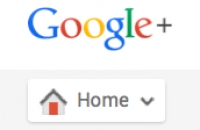5 reasons I am going to MaharaHui, again
… and would love to see you there too!
In no order of importance, I am going because…
1- I will meet with the rich crowd of Mahara users - there’s no such thing as a single ‘Mahara user profile’, as users stem from diverse backgrounds educators, learners, technologists, learning designers, accreditors etc.) - a passionate crowd that is best described as a creative and collaborative community.
And very timely to revisit #mahara14 , as snapped by 4nitsirk, to get in the mood for #mahara15!
2- I will explore Mahara 1.10 [as seen on MyPortfolio] fantastic new features with power users motivated by various purposes
3- I will interact with experienced developers who can help with the design and implementation of new features and we evaluate the progress of the Mahara wish list established at #maharahui14
4- I will share and discover new tools that integrate well with Mahara [the potential of analytics got me really interested in 2014 ] and gain insights on the ongoing use of existing integrations.
5- I will investigate and discuss the potential of networking Mahara users beyond their institutional and formal learning experience.
See you in Auckland, NZ on April 9th!
I am preparing to fly out to Melbourne for ePortfolios Australia 2014 ePortfolio Forum. I will first attend the workshops and look forward to digging in Mahara capabilities as Open Badge displayer and issuer!
And I am taking this poster - A0 size! Hope I can take it in with me as hand luggage. Feedback post forum...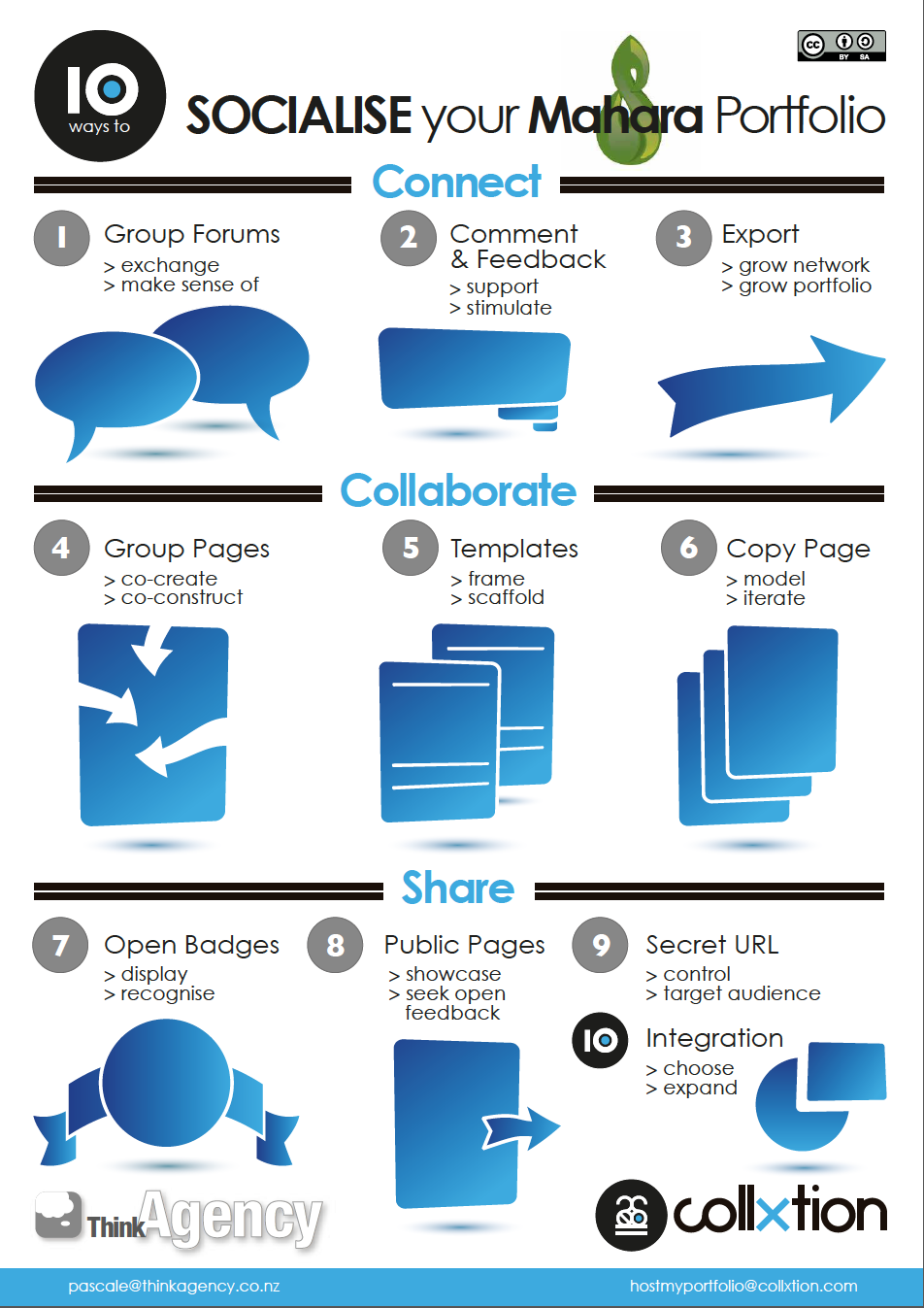
Download a .pdf version here.
MaharaHui has left a legacy! Keynotes and sessions have been recorded and are available here. And slides have been shared (and here too) and keep on giving!
I have been interested in the collaborative features in Mahara and how they support the exchange, feedback, modelling and scaffolding that are key elements in the process of learning.
An eportfolio is definitely the work of many, D. Cambridge - Eportfolios for Lifelong Learning and Assessment 2010 describes "the networked and the symphonic self" and three main processes: documenting learning, reflecting and collaborating. 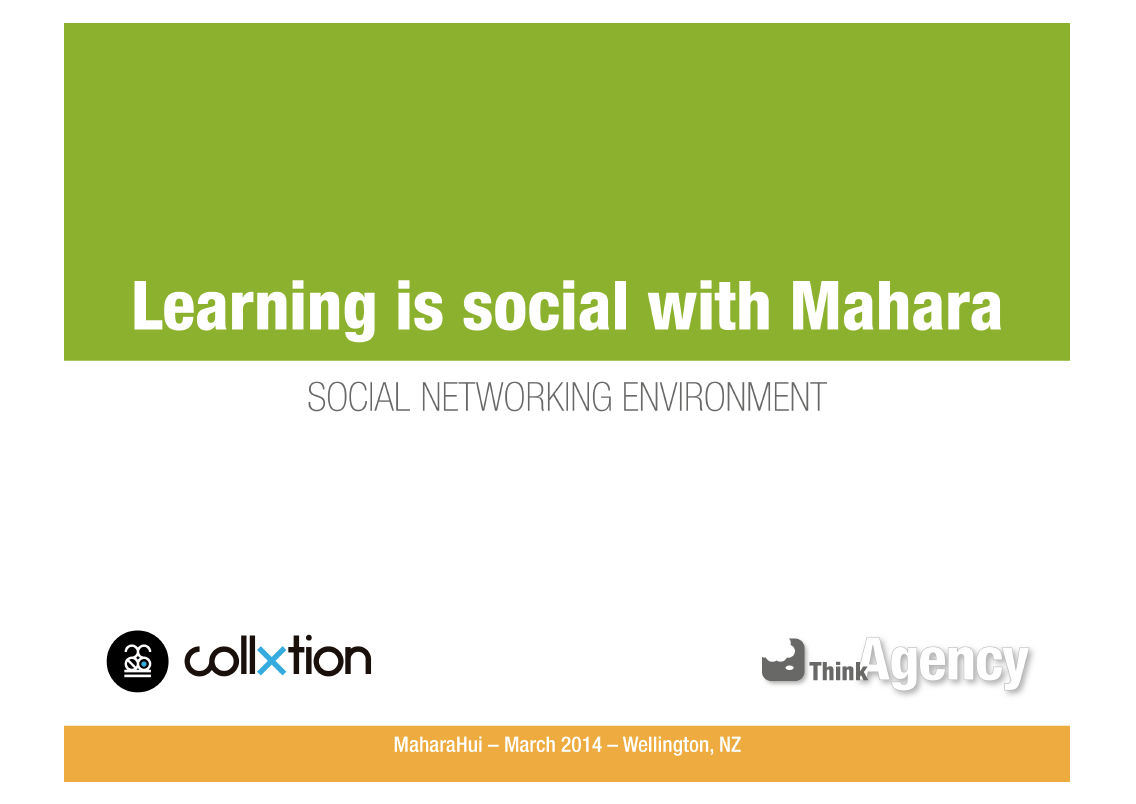
One project related to Collxtion.com is to delve a little more on making Mahara more collaborative still. These slides helped participants at the Hui consider the features, exchange on theirs and their student practice and start make note of how these features support learning.
This is the handout used to facilitate the discovery of Mahara social features with participants:
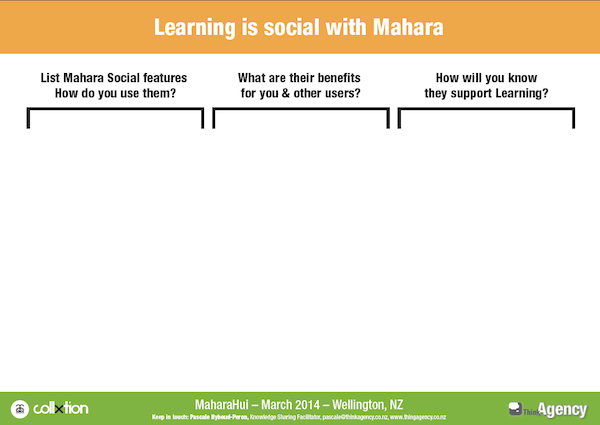
You can access the slides and download your copy here.
MaharaHui 2014 was a fantastic opportunity to meet, learn and interact with all Mahara users in our end of the world, here in New Zealand!
Superbly organised and orchestrated by Kristina Hoeppner (Catalyst IT), who is as amazing at building communities online as she is in “the analog” world!), Mahara Hui delivered what it promised: time to network, discover use cases, exchange practice and ideas and travel back in time to move forward informed and in knowledge of where we have been.
I became involved with Mahara in 2011 while working as a trainer and facilitator on the MyPortfolio project (a multi tenanted Mahara hosted instance available to all schools in New Zealand) through delivering Taster sessions in schools.
Since then I have been interested in a range of applications of Mahara, and its role as a tool conducive to knowledge sharing in particular.
Here are the slides and handout I used to facilitate conversation on Personal Learning Environment and where Mahara can play a role.
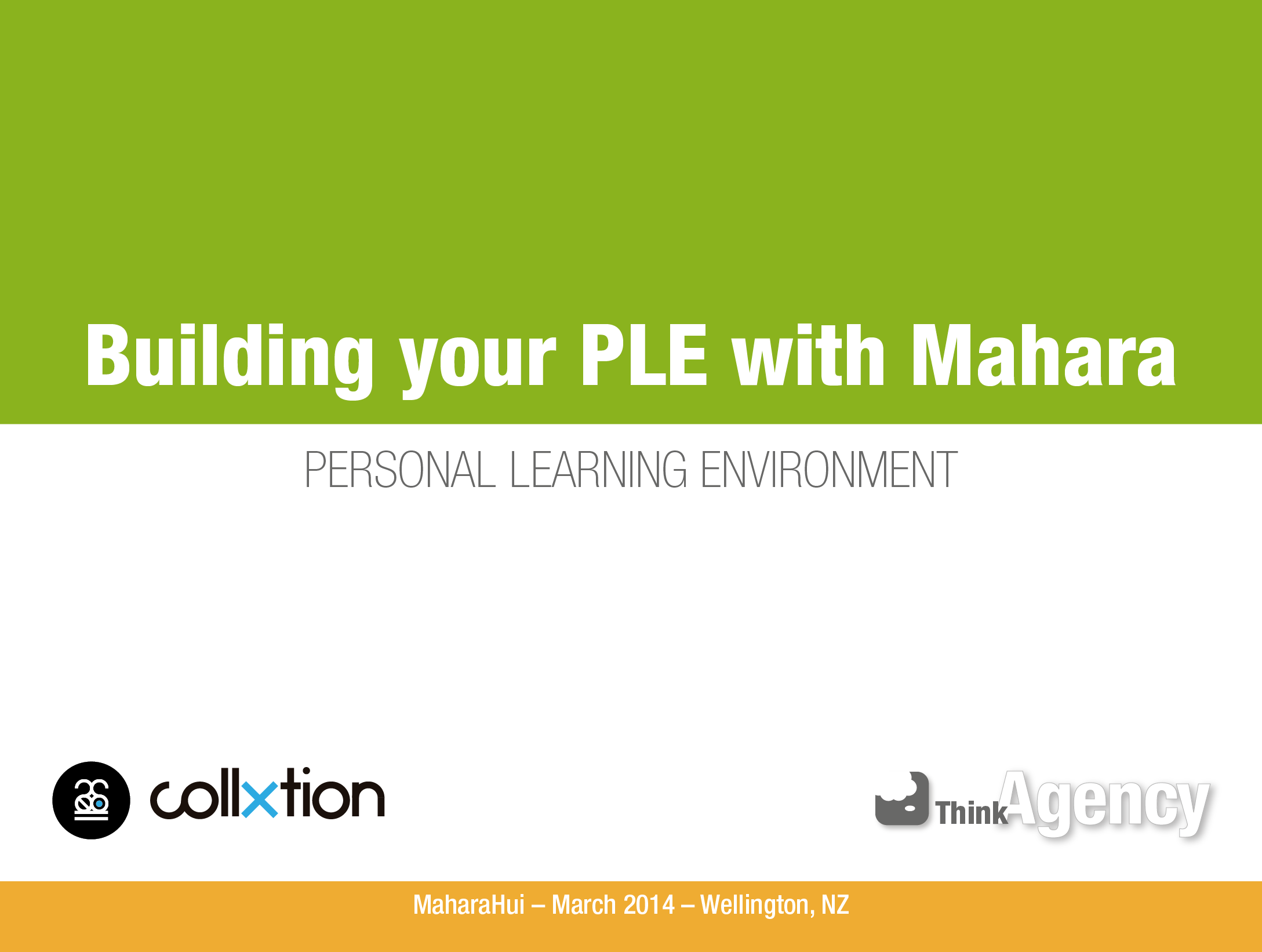
This is the handout that participants used to draw their own PLE:
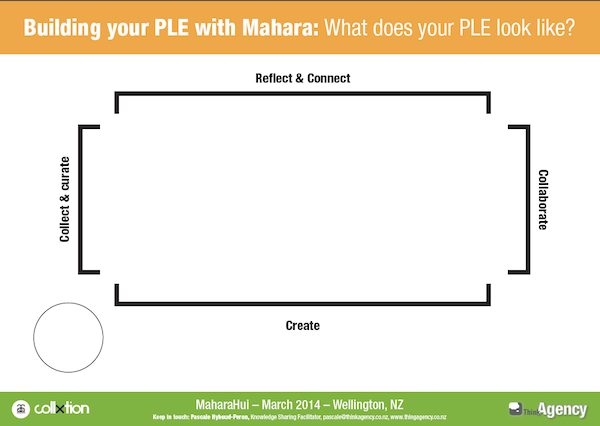
You can access and download your copy here.
There would have been no setting up Thinkagency if I had not surrounded myself with inspiring people with whom to partner and develop ideas into actionable plans…
To continue to develop my working knowledge of Mahara and introduce the value of ePortfolio building to clients looking to increase their online competence, it became a no brainer I needed to install my own instance.
It is while talking with Steven Vincent (Technologywise) on how we could find ways of working together to deliver better value to our respective clients in need of practical tech solutions that we decided to host an online version of Mahara.
Enter collxtion.com, Mahara as Saas, a multi tenanted install.
Steven’s team is looking into the maintenance and regular updating and we have been busy taking Collxtion to the test.
This gives me the opportunity to dig deeper as a site admin, to do some testing on release candidates and generally maintain my enthusiasm for Mahara and its amazing community.
We are currently using Collxtion daily for team planning, archiving and sharing documents and keeping communication in one place on a range of projects. We have made provision to give access to Collxtion account as part of the Resident package at Basestation collaborative space
Several diverse groups of professionals and organisations have their institutions hosted in Collxtion and are discovering the benefits of centralising their individual and group work in one online space.
We have some plans to participate to the Mahara project beyond proposing new features or reporting bugs! Developing new features to make Mahara more collaborative or plug in to make it even more integrated are some ideas that we want to investigate.
But good things take time: focus on the physical community building at collaboration space Basestation and the revealing of a buoyant entrepreneurial community in Tauranga through Venture Centre will allow us to gain the capability and meet the people who will embark with us on developing Collxtion, and Mahara, to serve our community needs.
"- Can you picture and describe your Personal Learning Environment?
- Learning? Isn't that the stuff I had to do at school?
- Yes.. but surely you did not stop learning the day you graduated, did you?
- True… I suppose my experiences, my goals, my thoughts, my responsibilities, my training, my projects, all constitute ongoing learning..
- And it looks you are onto a good thing, so keep with it as "your ability to learn is the only lasting competitive advantage!"
I have been thinking about the place of the ePortfolio in a Personal Learning Environment. ePortfolio and Personal Learning Environment can both be a software system or a concept. I am considering the latter here.
The ePortfolio is a great personal space to collect, select, and make sense of information, throw ideas around and verify the more potent ones.
The Personal Learning Environment (PLE) is a layered, variable, distributed, open, collaborative space.
ePortfolio and Personal Learning Environment are inherently linked, each feeding the development and make up of the other.
PLE is nothing new, but since it is bound with technology its form, shape and purpose continue to evolve with it.
To me a Personal Learning Environment is a self crafted connected ecosystem comprising of people, tools, and spaces:
- that I build, maintain
- that grows and adapts to my needs
- that is both physical and digital
- that serves my purpose,
- from which I collect information,
- with which I experience new learnings, am comfortable with or challenged into doing new things,
- that lets me engage in conversation around topics of interests
- with which I interact and share my understanding of these common interests
- that allows me to chose the media, the time and the place at which any of this happens
- where I feel "at home"
- that lets me dream, frame ideas and act on them
My PLE is a mash up of : friends, peers, mentors, with whom I have a relation of trust, clients, influencers that I respect and who with I connect via a range of tools (some are close some don't know my existence!), Twitter, my go to social media for short and sharp info and for just in time conversations on specific topics, ePortfolio as planning and goal setting space where I produce, archive and reflect on flow, blogs, including mine , Feedly where I make up my own reading lists from blogs of interest, online forums and groups, and google scholar on serious topics, google alerts, Youtube for "how to" do something, curating tools like Scoop It and Pinterest when researching for a project, LinkedIn as my office, Facebook as my playground, Quora as my knowledge base where I sit tight and absorb, Evernote to keep notes, email where many a one on one conversations are continued and developed, Pocket to save and organise links of interest… Elements in my PLE are public, others are shared with a selected audience, some face to face, others online, some are private to me.
Some spaces come and go, some topics come and go, according to my needs and wants, new people are added as connections widen and grow, interests evolve, opportunities arise. My PLE is a living space.
It is undeniable: the way I learn and work is increasingly project based, individualised, flexible and is also increasingly less structured, less time and space dependent. And adapting to new ways of working and learning require more self discipline, self determination and independent thinking to answer questions such as "how am I doing?" "what problem am I trying to solve?" "how can I do this better faster more efficiently?". Hence my need to articulate my understanding of my own online presence and pin my position in this environment I create.
As I develop the skills and the mindset to evolve in this environment I develop a more open approach to sharing ideas and meeting new people. I engage more in conversations, seeking new information, making new knowledge, and together with my network push my own boundaries. The Internet has multiplied the opportunities to become agent of my learning, transferring knowledge between context and domains as well as people, so I ask myself:
Taking charge of one's own learning is the default attribute so do I want to be limited by institutionalised software?
Sharing what I know and make it explicit is not an option, do I want to have control of how and when and with whom I do this?
With a device at my fingertips any time any where, it is easy to access an ongoing flow of information, to communicate, to create, share, cross pollinate thoughts and ideas, to participate in a network I build over time,
I can also capture and archive meaningful pieces, organize them for a purpose, and reflect upon them. I blend formal learning with informal, learning is no longer the work of the individual, it is the work of the network! I am not "done learning" I am self directing it!
Along the way the boundaries between my personal self and professional self blur and blend. And with it the need to "develop a strategy to manage the various information streams" and design and organize my own learning, and recognize it happens in different places, with different people, in different contexts.
The challenge for any learning institution, should they be schools, universities, training providers, companies L&D, is to recognize that individuals' access to information, tools, devices, experts and peers impacts on their ability and willingness to drive how, what and when they learn. The learning institution have to adapt their learning design, the tools they provide, to support the development of learner attributes. Through fostering a sense of community, nurturing a stimulating environment and culture conducive to serendipitous knowledge transfer, ideas and solutions generation the learnplace/workplace will start realising the potential of knowledge sharing and the innovation and opportunities it brings about.
The challenge for the individual is to have awareness of their own network, maintain it, grow it and diversify it. And to realise its potential for personal and "collaborational" growth. My PLE is constantly changing making managing time, sources and relationships within it unprecedented and complex. My PLE is constantly challenging, hence my deep engagement with it.
Readings:
Pontydysgu: New Thoughts on Personalised Learning Environments
Graham Attwell: Personal Learning Environments
Ilona Buchem: Definitions of a PLE
Harold Jarche: The ability to learn is the last competitive advantage
Jane Hart: The Social Learning Handbook
Photo courtesy of: tata_aka_T [CC-BY-2.0 (http://creativecommons.org/licenses/by/2.0)], via Wikimedia Commons
Google+, the second-largest social networking site in the world after Facebook?
Where have I been?
The statistics and a recent surge in contacts "adding me to their Circles" led me to take a closer look. As iGoogle closed in November Gmail users were just about automatically led to create Google+ profiles, and to do what you do on Social Media: connecting with others, hence the surge! That may have confused some that had not realized they had a Google+ account, infuriated others who felt trapped into it, or won over a fair few, but certainly contributed to strengthen Google+ current positioning on the Social Media ranking.
Google+ positions itself as more than a Social network, it also is an identity service and authorship tool, that associate web content, blogposts, videos directly with its owner. This interesting layer is linked with Google powerful search capabilities and it is of particular interests to bloggers, marketers who want to leverage the ability to be found and followed, as posts are indexed and show up in search results.
My focus here though is on use of Google+ by the individual as social media, and as another tool to support social learning.
I am no stranger to the suite of Google products, but had happily left Google+ behind since its launch in September 2011. Little seemed to be happening there from where I looked, and Facebook, Twitter, and LinkedIn, I believe, mostly meet my communication and information needs!
Google is quite omnipresent on my online activity as it is, its mostly reliable, quality, free tools and services having contributed to increase my levels of collaboration and productivity.
So until recently I had not payed much attention to +Pascale, my Google+ profile page. Here is what I have noticed, having engaged on and off with it for the last couple of months.
Profile Page: With plenty of real estate, the page format leads you to populate as comprehensive and compelling a profile as you want, included images, a personal story, some work information and any relevant links. The ability to view the profile page as yourself, public or as anyone else is placed quite prominently. Since Google insists on users' displaying a name, it is a welcome feature.
Google+ lets you engage in conversation, promote others' ideas and posts, comment meaningfully and constructively, make connections, share knowledge: these are key social networking competencies!
Content Sharing: Google+ +1 works like the Facebook Like or the Twitter RT. It is possible to +1 posts published publicly, in the communities or circles you belong to, from Home (Dashboard) and recommendation is facilitated from anywhere on the web where the +1 icon is displayed. You can share long posts, short posts, links, there are no limits on what you can share and that is conducive to content creation... and possibly over sharing too!
Sharing content with contacts organized in circles is easy and you can choose who to share what with from your post. Creating Circles, either using the default ones when getting started or developing others around a theme or topic of interest, is rather ergonomic, if compared to a Twitter or Facebook list. You can add the same users to several circles if wanted. You can share specific content with any circles privately (e.g.: photos with Family circle only). It helps target who you are sharing what with and possibly increase engagement.
Other users may add you to their circles but you don't necessarily add them back. It is a bit unnerving to get added by a perfect stranger… yet a useful reminder that in terms of privacy, it is always up to you to decide what to share with whom and Google+ seem to address this quite transparently.
Curation: You can search and publicly access popular content from within Google+ on any themes or topics of interest. Google+ is a one stop shop for searching, value adding, sharing… Creating a circle with people and pages you follow on a particular theme has the potential to reduce the noise and get you to the information you want. Comments can be edited post posting, and adding personal insights upon sharing information is encouraged as it is placed prominently at the top of the post. I particularly like this feature as it emphasizes the role of personalization and unique value adding in social sharing.
Communication: Hangout is the most popular Google+ service, a video conferencing tool, allowing livestreaming to an audience you determine and create recordings to keep. It operates with YouTube. Hangout includes a range of productivity tools such as screen sharing, that is convenient if giving a presentation or working on a shared document. You may want to choose to watch public hangouts as they happen also. The potential is huge to increase synchronous communication yet I have found Hangout at times a little unreliable in terms of connection and clarity, and its features keep evolving and made it a little difficult for me the intermittent user to make it as seamless to use as I would like it to be.
Why would I want to persevere with Google+ ? Once I configured my G+ account settings, trialled and errored and decided on how to receive notifications and allow others to access my activity, I started to feel more at home with G+ rather than being swamped. Accessing most G+ features from my phone is also convenient now that I have tamed the notifications. Photo sharing is one strong point of Google+ and this is an aspect I will investigate further: there are no reasons for me to share all the images that I take from my smartphone and I want to control this closely.
The potential to follow/find topics of interests and meet new people who have insight on these is worth investigating. How will it complement my Facebook account, where I interact mostly with family and personal friends and in the occasional group, and my Twitter account, where I need to give a little TLC to organize lists, as my interests have evolved and diversified over time? Twitter remains my go to place for information sharing and influences for now. By and large, Twitter is home to my Personal Learning Network. Google+ is getting traction from within my network though: cross platform posting, (and its resulting annoying echo) is increasing. So it is going to be a matter of choice.
To feel at home in Google+ I need first to find the switches! Google+ is a complex space with many functions. Now I have an overview of what they are and it helps me pick and choose at the point of need. I don't envisage putting all my eggs in the same Google basket. My "and and and" approach involves managing time, and return on engagement with yet another platform need to be evaluated after a period of time.
I have to make choices and be purposeful in my use of the different platforms, so that each can be useful to me, and complement each other.
I first will add to my ePortfolio circles beyond the contacts I already have, search for others and pages and compare with other platforms offer on that particular theme. At the same time I will experiment with extending my reach in the area of ePortfolio itself to verify if the following applies to my own online activity: "Facebook helps you to keep in touch with the people you already know, Google+ helps you to get in touch with the people you want to know."
Every time we fill in an order form, shop online, we leave a trace on the web.
Every time we like a status, tweet a link, comment on a blog post, we leave a trace on the web.
These traces are left deliberately.
Every time we open a browser, we leave a trace on the web.
Every time we log in to Facebook or check Gmail, we leave a trace on the web.
These traces are left unintentionally.
Privacy, personal data, its collection and surveillance are at the heart of necessary, current political, ethical and technological debates.
Given the rapid changes in technology and ever growing networks of users, these debates and the economic models they are pointing to raise unprecedented matters that traditional regulation and legislation institutions are slow to adapt to.
So what to do in the meantime, as our respective and collective digital activity continues to increase?
While the technology as it stands to date only allows us to take limited steps to fully control our digital identity, we can be deliberate about the choices we make and the actions we take when using online services.
Rather than being paranoid and buying in the media frenzy around the topic, best is to get informed, investigate options and negotiate what we are prepared to concede.
By growing our digital skills we become more comfortable in any online space. We grow our activity from being a consumer of services to a producer of content: expressing oneself in the right place in the right tone is more empowering than seeking to protect ourselves.
We can develop a managed digital presence and thus generate traces which nature and quality we have control over. We can be proactive, in a marketing sense if we so wish, and have a digital presence. We can make our own choices, self organize, self regulate, reflect and be a digital presence online. Just as we can in real life.
And just like in real life, our behaviors, contributions and learning are shaped by the information we have access to, the people we interact with, the experiences we have and share. Increasing our digital competencies allows to build a coherent digital presence, to be productive and fulfilled. And it allows to leverage more readily the power of the networks that we build.
Coming up: the networks we build.
Reference: Louise Merzeau Quelle Présence Numérique?
Image: Fred Cavazza
November 2011. Greg has been working with Rob and the guys for 18 months. It has gone quite fast. The cabling jobs and the onsite visits for server installs are part of his routine. He is tidy and gets the job done and the clients ask for him specifically when they ring Rob for the next job.
He is picking up new computer skills fast and has added a couple of certifications to his qualification. He's made sure he has scanned them, because he is not good with paper. Greg is having to work hard at a few things that he had not thought of initially. He sounds shy and monotone at the helpdesk. Rob has commented that stressed clients need a more positive response.
Greg is aware of his weakness but unsure of what to do. It's only when he hears Ella the receptionist talk on the phone with a client that morning that he realizes he actually needs help with this. He asks Ella if she would walk him through a few phone manners. Rob practices by recording himself on his phone and playing it back. He now sounds more convincing at the help desk. He is gaining confidence, and Rob has noticed.
Allanah, Greg's big sister is doing teacher training at Waikato University. Last weekend, she asked him if he'd have a look with her at this ePortfolio software she needs to use for her course. Allanah is happy to use Facebook and messaging and Office. She needs to use the ePortfolio, an online space for her to keep evidence of her learning and share it with her tutor. She gets that this is the place where she'll store her files, but is unsure how she is going to organize it. Greg sits with her, and discovers Mahara. He helps Allanah get started with her files. He sees the system has a CV builder and that it lets you embed content from elsewhere on the internet.
Later he searches for and downloads Mahara on his machine to have a closer look. He uploads his certificates, his sound files and the collection of pictures he continues to take while on a difficult job to the repository. He also uploads some of the documentation files he produces. He has got better at writing, although he keeps thinking there is got to be a better way of documenting procedures. Later that week, he digs out the CV that got him the job at Rob's. The old CV is now good for the bin. While he fills in the CV template on Mahara, he realizes that he has learnt heaps since he started. He can identify stuff he is good at and fills in "organized, tidy, gets the job done and good phone manner" in the skills section. At least he has got evidence to show for it.
October 2013, Greg is still with Rob. His experience is noted, and he is proving he can learn and grow with a job that is constantly changing. He has developed a keen interest in mobile technology. He keep traces of the research he does on this subject, and embeds the articles and videos in his eportfolio, making some notes. He is thinking he and the guys could use a tablet at work. Greg talks Rob into using tablets to keep records from on the job visits to spare them having to write in notes afterwards. Rob considers this new strategy positively as Greg shows him his research, his findings and some useful comments from his colleagues as Mahara is now on the server at work. Greg is thinking using a form app and a file share app and sync with the server. He has done a fair bit of planning. As Greg has shared the link to his ePortfolio Rob can see Greg has started to look into coding. He was intrigued about the badges he saw on Greg's profile, and by clicking on them discovered what they have been awarded for.
Greg has been on Seek and Trademe. He sees there are quite a few jobs going in app development. He realizes he needs more skills. He also knows he can work on them in his spare time. There is so much he can learn online. He has now long gone from home and he is flatting. He also spends less time in the surf, he has less time for it, new drivers have emerged. How long will Rob continue to be Greg's loyal good worker? What will it take for him to go? Or what will it take for him to stay?
Here are three of the top tools in my tool kit and why I use them.
GoogleDocs is one of many cloud file sharing services. GoogleDocs is Google’s freeware web based office suite. It is part of GoogleDrive. I access it by logging in my Gmail account in my web browser. I can create documents, spreadsheets, presentations. I can invite any number of collaborators to edit these files in real time and comment on their content. I can choose to share a document for a collaborator to view only also or I can publish my document to the web. I can save these documents in a range of file types (.docx, .pdf…) on my computer if I wish.
Why I use it:
- no more emailing of documents back and forth, creating different copies each time an edit is done.
- I can access and edit all my documents from GoogleDrive from my phone or tablet logged in with my Gmail account
- I can also edit my documents when I am offline and the new version will update when I connect to the internet next.
Feedly compiles news feeds from a variety of online sources. I read a range of blogs to keep up to date with the rapidly progressing elearning trends, products and to contribute to conversations via the comment sections. To manage the blogs I read I subscribe to their feed to receive regular updates without having to go and visit each specifically.
Why I use it:
- each article is delivered upon being published in my feedly, which compiles them in a magazine like fashion
- I can personalise feedly by creating categories (eg: edtech, NZ blogs, professional bodies etc)
- I either read feedly in my browser or from the feedly app on my phone or tablet.
Pixlr is an online photo editor and the Pixlr Express is very easy to use, in your browser or with the Pixlr app. Taking pictures of work in progress, or completed, at events or of notes on a board is a sure way to capture accurately information. I use my phone. And when taken on the go, pictures may be too dark, or need resizing or maybe the flash resulted in red eyes.
Why I use it:
- I confidently take pictures because I know a quick review and edit with Pixlr will give me the result I want out of my image if I need to reuse it for evidence
- no sign up, no account make for a very easy user experience
- I can save both the original and the edited picture on my computer.
How can these tools help you get started with your ePortfolio?